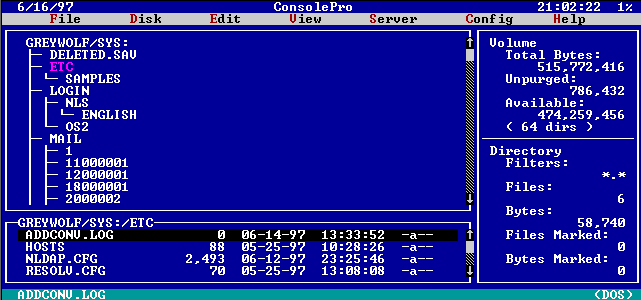ConsolePro v2.1
Although LAN management has always been relatively easy with NetWare, trying to manage the NetWare server itself has never been as simple as it could be. Chores such as updating NetWare Loadable Modules (NLMs) on the DOS partition, copying files between servers, and finding files are still cumbersome with NetWare.
Thus many NetWare managers have dealt with these shortcomings by assembling war chests of NetWare utilities that provide these functions at the server. Although these special-purpose utilities are extremely useful, building a collection of utilities that address only unique scenarios can be maddening as well.
The ForeFront Group's ConsolePro 2.1 for NetWare seeks to eliminate these hassles by providing local server-management features in an easy-to-use, pseudo-graphical utility that runs directly on the server's console. With ConsolePro, you can manage your NetWare server installation with ease and aplomb and without collecting an army of special-use utilities.
Navigating server files
File operations are the core focus of ConsolePro, providing a character-based file manager utility that gives an XTree-like view of the server's volumes. Using drop-down menus or function keys, you can copy, delete, rename, and move files on the local DOS partition and the NetWare volumes.
You can also purge and salvage files on the NetWare volumes, copy files between servers (with user rights intact), search for files, and more—all from within the console-based utility. You do not need to be logged in from a DOS PC on the network or use console commands.
Even though the file manager console is great for navigating through the server's volumes, I was disappointed to see that a different and more cumbersome window was used for managing files on the DOS partition.
Because ConsolePro uses a separate interface with different commands for managing the DOS partition, I found it much more difficult to work with than the default interface for the server volumes.
Practical admin features
However, ConsolePro is not limited to file operations. It also includes extensive server monitoring capabilities, providing an easy way to display server information such as serial numbers and system up-time, volume and directory status, and extended connection information.
The built-in text editor offers several capabilities over NetWare's standard EDIT.NLM, allowing you to cut and paste text between multiple files and insert another file's contents into the currently loaded document. A separate viewer is also provided for looking at files that you don't necessarily want to load in an editor.
I was disappointed that I couldn't copy text into the clipboard using the document viewer because this capability would allow me to copy information from a locked log file and then print just the relevant text.
Speaking of printing, ConsolePro also offers the ability to print documents straight from the text editor or from the file-manager window. The local Print Screen key can also be used to send a snapshot of the current console window to a print queue.
Console extensions
ConsolePro also extends the NetWare command set to include five new commands: Copy, Delete, Print, Purge, and TypeTo. These commands allow you to conduct server management routines such as duplicating nightly reports and distributing them to different servers across the organization, from inside NetWare command files, without leaving a PC logged in to the server.
The TypeTo command is especially interesting because it provides keyboard buffering and console switching so you can load or unload NLMs or respond to console prompts and events.
NCL.NLM and other after-market products provide much more extensive console commands, such as WhoAmI and LogIn. If you're addicted to these command extensions, then you will want to hold on to these utilities because ConsolePro's extensions are not as powerful.
ConsolePro also offers an integrated job queue for automating jobs, using the native NetWare print queues for job management. You can schedule jobs to run just once, or to run at any designated time on a daily, weekly, or monthly schedule. The jobs can either call console commands or can call NCF files.
To protect the server and data files, ConsolePro uses NetWare native log-in security. Users must provide a supervisor- or administrator-equivalent log-in ID and password before using any of these features. If the server is in a secure location, you can enable a "persistent log-in," which will reuse the last valid user name and password pair to automatically log in when ConsolePro is loaded.
ConsolePro is a well-rounded, fully developed product that can easily replace several other management tools in a single shot, using less memory and resources with better results.
You can toss out MONITOR.NLM to view open files and connections, EDIT.NLM for viewing a text file, and a slew of other third-party add-ons that extend the console command set or manage job schedules. The ForeFront Group's ConsolePro does all of this and more in a single product.
ConsolePro is a far-reaching utility that provides file management, printing, editing, and job queues in a single, integrated package.