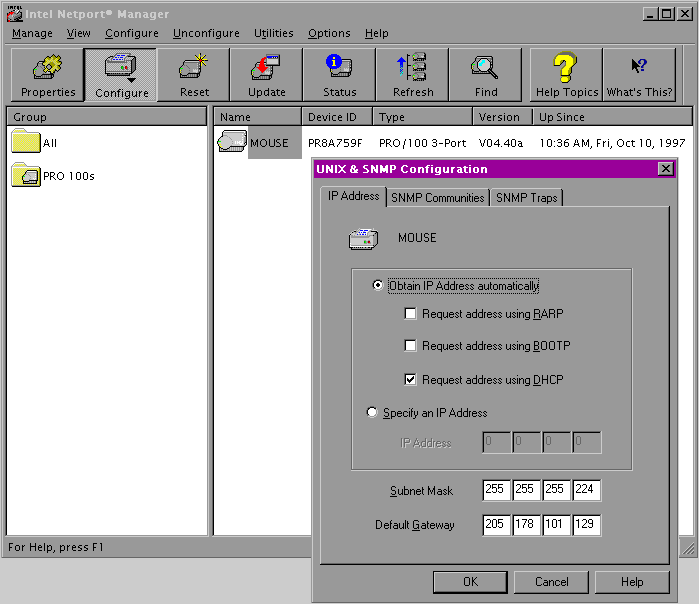NetPort Manager
Intel has released two management options for its NetPort Express Pro print server customers: Web NetPort Manager, a firmware upgrade that provides an embedded Web server, improved functionality, and faster performance; and Windows NetPort Manager, which comprises new 32-bit Windows tools that provide better administration and direct-access printing functions.
The firmware is an impressive upgrade, providing several key features to the NetPort Express Pro print server line. The most visible of these features is an embedded Web server that offers direct-management access to the print server from any Web browser.
Although it comes somewhat late in the game of Web-based device management, the Web NetPort Manager software is well worth the wait. It does not use JavaScript or Java applets like Hewlett-Packard's Web JetAdmin equivalent, so it can't monitor printer status changes in real time. But it does offer the same management features available in the Windows NetPort Manager, so you will not need to run multiple administrative tools. And the Web server is embedded into NetPort Manager, so you do not need to run it on a separate host.
I was impressed by the increased level of network throughput the upgrade affords. By using the 4.40 firmware on a NetPort Express Pro/100, the print server can now accept print jobs at speeds as high as 300Kbps, an important feature for users of high-end printers.
Two 32-bit Windows components also contribute to this release's importance. The Windows NetPort Manager greatly increases the functionality of the management software, and a NetPort Monitor printer agent offers direct printing access to the NetPort Express printers from any 32-bit Windows client.
Queuing limitations
I received a NetPort Express Pro/100 print server with the new firmware already installed and tested it in a mildly complex environment. After a frustrating initial setup, and after a few changes to my printing strategy, I found the combination to be effective at easing my network printing woes.
I ran into trouble when I tried to configure the print server to support direct printing from each of the systems on my network, which included an Apple Macintosh IIvx, a Linux host, and Windows 95 and Windows NT workstations.
Because NetPort Express directly supports AppleTalk, LPR, Line Printer Daemon, Server Message Block, and other protocols, I was eager to enable my systems for printing directly to the print server itself and bypass my existing NetWare-based print-queue mechanisms.
But NetPort Express' limited queuing capabilities made simultaneous direct printing from multiple systems impossible. Also, none of the clients was able to print directly to the print server if another print job was being serviced, and several of the platforms would kill the local print job rather than try to re-queue it.
In recognition of these deficiencies, Intel provides NetPort Monitor, a 32-bit print driver for Windows 95 and Windows NT workstations that causes jobs to be temporarily queued locally if the print server is processing another job.
However, NetPort Monitor does not address problems with the Macintosh or Linux systems or the queue-management limitations.
Impressive centralized queuing
As a work-around, I had my clients print to the local NetWare server, which then became the primary contact point for the NetPort Express print server. This model worked extremely well, simultaneously allowing the clients to print and manage a central queue at will and the print server to service jobs on demand.
The NetPort Manager tools offer excellent capabilities for creating and managing centralized queues on NetWare and NT.
Because NetPort Express seems to support this printing model very well, Intel should recommend it in the end-user literature rather than placing it on equal footing with the direct printing model. I would like to see the print server itself offer improved queue-management features.
Although I was able to integrate the print server into my network on a very functional level, I was somewhat disappointed by the effort required to do so. I also was disappointed by the Web-management tool's lack of support for JavaScript or Java applets. Finally, I admired the support for Windows NT and NetWare queue creation and administration, but I missed support for the new Novell Distributed Print Services printing architecture.
This upgrade for NetPort Express Pro should suit users needing fast throughput to high-speed printers and Web-based administration capabilities.