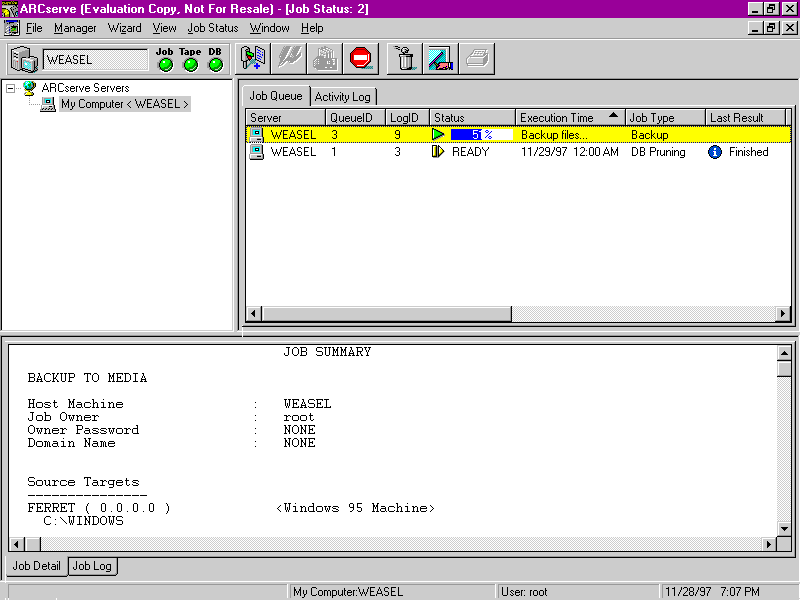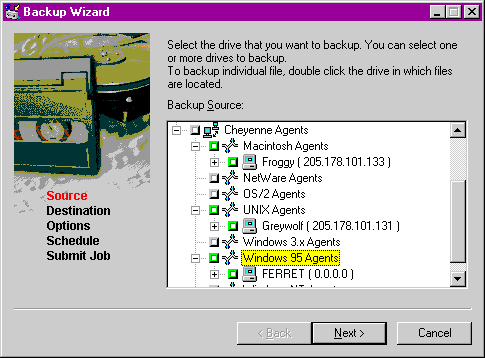ARCserve 6.5
Computer Associates' ARCserve 6.5 for Windows NT represents both a minor and major upgrade over previous releases. The core product offers a slew of enhanced features and services, but ARCserve's real strength lies in its add-on optional components. Taken together, these make ARCserve 6.5 a must-have backup solution for networks of any size.
I found that ARCserve's enhancements lived up to their billing and then some, providing a robust, flexible, and highly functional set of storage-management services. Although some niggling details persist that I don't like, the product overall ranks as an excellent buy for network administrators seeking a well-rounded storage-management solution.
New to the core product are improved client agents, data compression during backups, enhanced database-management services, and the inclusion of scaled-down versions of Computer Associates' hierarchical storage management (HSM) migration tools. Highlights of the add-on options include components that provide support for optical libraries, remote disaster recovery, improved disk imaging and tape RAID services, and a variety of other features that make the whole product really jump.
Improved client agents
ARCserve has always offered a well-rounded set of client agents, enabling administrators to back up desktops and servers network-wide from a single ARCserve server. The agents provided in this version reach a higher level, providing better access to more platforms with less management overhead.
For example, the Windows 95 and Windows NT client agents provide connectivity over IPX and TCP/IP. The ARCserve server doesn't have to know the IP address of the workstation as long as it can be located via NetBIOS broadcasts or in the (Windows Internet Naming Service) WINS server's database. This is handy with clients that use Dynamic Host Configuration Protocol (DHCP) for address allocation but do not always have the same IP address.
Although this feature is nifty, I found it irritating that ARCserve does not use DNS for the lookup service. Because the Macintosh, Unix, Windows 3.x, and NetWare client agents also use TCP/IP (and can use DHCP for address allocation), I was forced to provide explicit IP addresses for those systems, as they do not use NetBIOS-over-TCP and therefore do not respond to NetBIOS lookups or WINS queries.
Intelligent compression
Of the enhancements to ARCserve 6.5 for Windows NT's core services, perhaps the most useful is the "Intelligent Compression" feature that offers to increase performance and save on tape storage requirements. During a backup operation, the ARCserve client looks at the local media and determines if it is already compressed, while the ARCserve server looks at the destination tape (or other media) and sees if it is compressed.
If neither end of the connection is already compressed, the data is compressed on-the-fly by the client and stored on tape in compressed form.
I noticed a substantial media savings when backing up 45MB of mixed files from a Windows 95 client to only 27MB on tape. I also noticed a substantial increase in network throughput, because the client could compress the data before sending it to the server. This resulted in the backup job completing in 2 minutes and 59 seconds, or 25 percent faster than the 3 minutes and 58 seconds required without client-side compression.
But backing up local servers using compression actually works against you, since the local Windows NT agent has to compress the data locally before writing it to tape. Backup times for local Windows NT servers were doubled or tripled in some tests, due to the duplicated file I/O operations on the local server.
Unfortunately, the compression option is not definable on a per-source basis, but instead is set on a per-job level. If you want to back up your entire network at night, you may save time on the Windows 95 and NT clients but lose time on the local NT server.
Also, ARCserve does not offer this option on the Windows 3.x, Macintosh, or Unix client agents. And because compressed tapes are more of the norm nowadays, this feature will not be useful to people with newer hardware.
Database services
Previous releases of ARCserve for Windows NT have relied on the use of a local database for storing media information, job histories, and other ARCserve-related elements. With the release of 6.5, Computer Associates addresses this issue from two distinct directions: multiserver consolidated databases and the support for Microsoft's SQL Server as a data repository.
Users can now configure all of the ARCserve 6.5 servers so that they store their job, client, and other data into a centralized ARCserve server's database. This feature allows a network manager to run backup and job reports against a single database without having to run the reports against multiple ARCserve servers.
Also, ARCserve 6.5 now supports the use of Microsoft's SQL Server as a repository for this data, either on a server-specific basis, or through the consolidated database function described above. By using SQL Server as a repository, network managers can use any number of third-party database tools to query and report on their backup systems. The support for SQL Server is through ODBC, and Computer Associates representatives maintain that in the future other ODBC drivers will be developed, allowing network managers to use any ODBC-compliant database they choose for the repository functions.
Add-ons and options
Apart from these core enhancements, the real power of ARCserve 6.5 for NT lies in its broad range of powerful add-ons and options. This has always been the case with ARCserve but is even more so now.
For example, ARCserve has previously offered disaster-recovery services, but the enhancements new to this service make it an extremely compelling add-on. You can configure all of the Windows NT servers on the network to store system-critical information on the ARCserve backup; if the system should fail, you can create an emergency boot floppy from the server and then use it to restore the failed Windows NT system totally from the backup. You no longer need to keep up-to-date copies of the NT emergency boot disks and local backups in order to restore a failed NT server.
Also, an improved image-backup option will capture open files—a critical advantage over the prior releases of this option. Another option allows users to use multidisc optical libraries as a target for the newly revised Data Migration option, providing network managers with a one-stop HSM solution.
All told, ARCserve is a winning storage-management solution that can provide end-to-end data protection and total storage-management services to networks of all sizes. I found small problems with some of the components, but overall the software delivers great reliability and performance.
ARCserve's superb reliability and abundance of features make it extremely attractive to network administrators. It supports a wide variety of clients and offers compression capabilities and many add-on options.